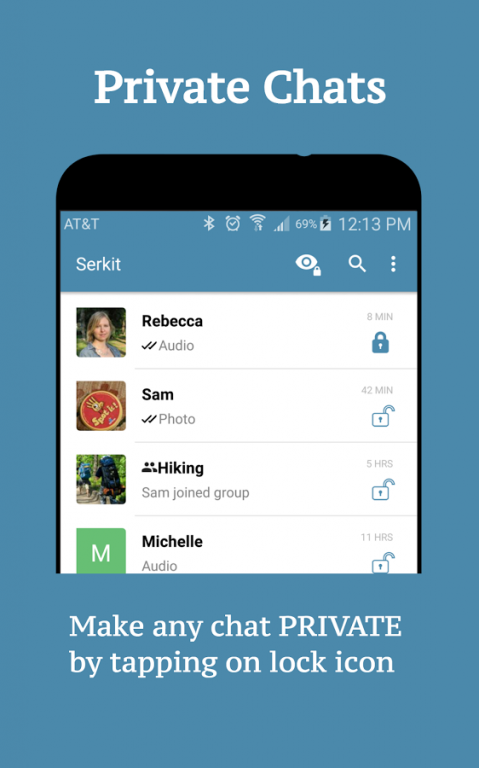Social Chat Messenger 1.0.134.26
Free Version
Publisher Description
Instantly reach the people in your life—for FREE. Serkit Social Messenger app from Serkit inc is just like texting, but you don't have to pay for every message (it works with your data plan). Message people in your phone book and just enter a phone number or their username to add a new contact. Replace SMS with Serkit Messenger and send text, photo, video, audio messages and any type of file to your friends and family.
Why switch to Serkit Social Messenger Whatsapp, Facebook, Skype:
• Reply to messages: Reply any message to create a conversation within chat
• Reactions to messages: LIKE your friends messages with a tap
• Private chats: Make any chat PRIVATE by hiding it in single tap. Chats are locked with PIN code to
protect it from prying eyes. Lock is synchronized across mutliple devices.
• Group chats: Create groups for the people you message most. Name them, set group photos and keep them all in one place.
• Photos and videos messages: Take videos and snap selfies or other photos right from the app and send them with one tap.
• Multi-Forward: Forward messages to multiple chats/groups simultaneously.
• Recall a Message: Delete a sent message from both sender and receiver history permanently. Works on group chat too. Mistake happens and Serkit lets users correct it:-)
• Edit a message: Edit text message that you have sent. Changes will be reflected on receivers phone immediately.
• Photo Selfie: Send PHOTO SELFIE in single tap without leaving chat
• Inline video play: Play VIDEO messages without leaving current chat.
• Multimedia message: Send and receive photos, videos, and Voice/Audio Messages.
• Multi-device: Social Messenger will synchronize your messages on all your devices. Just authenticate via same phone number. Lock code, locked chats, edits, likes, comments, recalled messages are all synchronized across devices.
• Support both phone number and username: Social chat works with your phone number, just like SMS, and integrates seamlessly with your phone’s existing address book. If you want, you can create a username so that your friends can identify you using that.
• Always logged in: With Social chat no more confusion about whether you’re logged in or logged out.
• Quickly connect with your contacts: Your address book is used to connect you with your contacts having Social chat, so there’s no need to add hard-to-remember usernames. If you choose to you can have username in Social chat app.
• Offline Messages: Even if you miss your notifications or turn off your phone, Social messenger will save your messages so that you don't miss anything..
• And much more: Share your location, exchange contacts, set custom wallpapers and notification.
*Data charges may apply. Contact your provider for details.
----------------------------------------------
We’re always excited to hear from you! If you have any feedback, questions, or concerns, please email us at: support@serkit.me or follow us on twitter & Facebook:
www.twitter.com/serkitme
www.facebook.com/serkitme
About Social Chat Messenger
Social Chat Messenger is a free app for Android published in the Telephony list of apps, part of Communications.
The company that develops Social Chat Messenger is Serkit Me. The latest version released by its developer is 1.0.134.26.
To install Social Chat Messenger on your Android device, just click the green Continue To App button above to start the installation process. The app is listed on our website since 2016-09-06 and was downloaded 27 times. We have already checked if the download link is safe, however for your own protection we recommend that you scan the downloaded app with your antivirus. Your antivirus may detect the Social Chat Messenger as malware as malware if the download link to im.serkit is broken.
How to install Social Chat Messenger on your Android device:
- Click on the Continue To App button on our website. This will redirect you to Google Play.
- Once the Social Chat Messenger is shown in the Google Play listing of your Android device, you can start its download and installation. Tap on the Install button located below the search bar and to the right of the app icon.
- A pop-up window with the permissions required by Social Chat Messenger will be shown. Click on Accept to continue the process.
- Social Chat Messenger will be downloaded onto your device, displaying a progress. Once the download completes, the installation will start and you'll get a notification after the installation is finished.